Ready to share your bookish thoughts with the world? This guide will walk you through everything you need to know about writing and posting reviews that help other readers!
Along with giving you direct links to review Traci Lovelot books for your convenience. 🥳
Table of Contents
Jump down to any question using these links, then jump back up using the arrow button in the bottom right-hand corner!
- Easy review links to jump to Traci Lovelot’s books
- Writing amazing reviews: Tips & Ideas
- What to say and what to avoid
- The best places to review books
- How to get the “verified purchase” tag on Amazon
- How to review books on Amazon from mobile
- How to review books on Amazon from a computer
- How to review books on Goodreads from mobile
- How to review books on Goodreads from a computer
- How to review books on Bookbub
Note: You don’t need any apps to review on your mobile device!
Easy review links to jump to Traci Lovelot’s books
Your fellow readers and authors alike appreciate your reviews! 💖 Honest reviews are important!
Go Directly to Review Traci Lovelot’s Books
The direct links below will teleport you straight to the review page for each book.
Series are abbreviated:
- OFQ = Our Fae Queen
- DHA = Demon Hunter Academy
- Vamp = Bound to the Vampires
- RWP = Rejected Wolf Pack
Hit the links below to easily review the books! (Learn about each book here.)
Amazon:
OFQ1, OFQ2, OFQ3, OFQ4, OFQ5, OFQ6,
RWPN, RWP1, RWP2, RWP3, RWP4 or RWP5
Goodreads:
OFQ1, OFQ2, OFQ3, OFQ4, OFQ5, OFQ6,
RWPN, RWP1, RWP2, RWP3, RWP4 or RWP5
Bookbub:
Writing Amazing Reviews: Tips & Ideas ✨
Ever stared at that blank review box thinking “What do I even say?”
Here are some ideas that other readers would love to know about:
- 🏇 Was the pacing too fast or too slow?
- 🎭 Any favorite scenes that made you laugh/cry/swoon?
- 🔥 Was it a slow-burn romance or did sparks fly immediately?
- 🤔 Were the characters well developed or lacking in depth?
- 📖 Did you stay up way too late reading “just one more chapter”?
- 🙄 Was the plot believable?
- 🌟 Which character stole the show?
Reviews can get other readers hyped about a book that contains all their favorite tropes. 👍
They also help other readers know which books to avoid with trigger warnings.
What to Say and What to Avoid
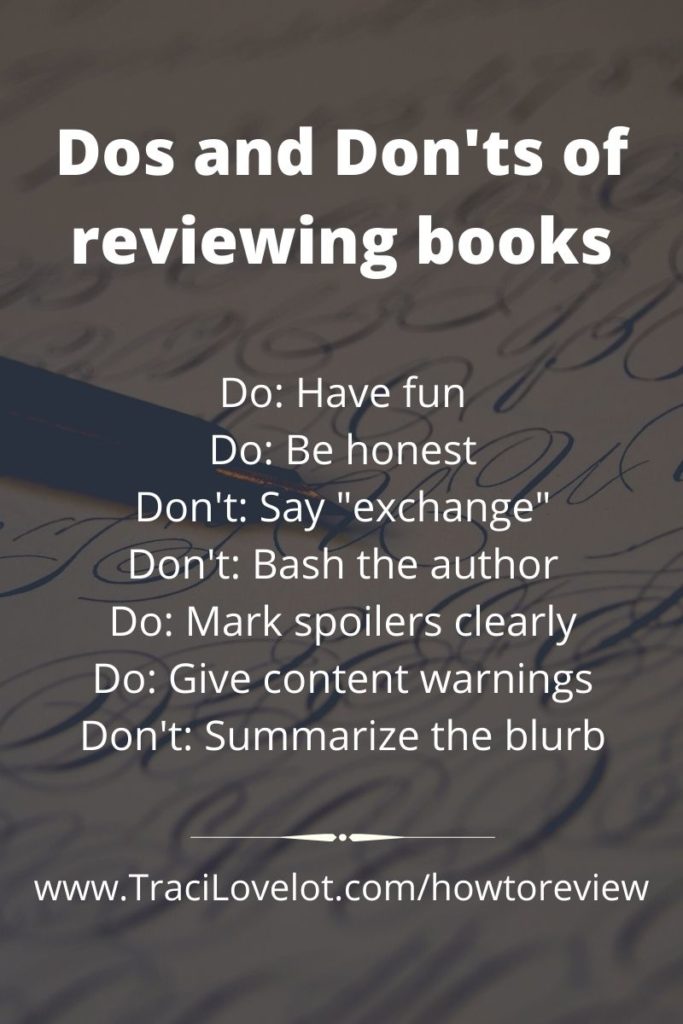
Need some ideas?
Think about what a friend would want to know about the book:
- 👫 Is this book M/F or reverse harem?
- 🔥 Slow-burn or fast-burn?
- 🚪 High heat or closed door?
- 💋 What do you think of the guys so far?
Your review should let other readers know what to expect when they read this book.
When it comes to reviewing books, here are some Dos and Don’ts:
Have fun!
Definitely feel free to have fun with your review! 🥳
Include emojis or gifs, and say what you loved about the book.
Let your enthusiasm and personality shine! 🤩
Be honest!
What’s the point of leaving a review if you aren’t giving your honest opinion?
Readers are allowed to say what they liked and didn’t. End of story.
Whether you received a free copy or purchased the book, your honest opinion is what matters.
You are NEVER obligated to leave a positive review! Nor do you need to leave a critique. Just offer your honest opinion about what you liked and didn’t like and why.
Don’t say “exchange”
Thanks to various laws in the US and EU, no one is allowed to force or coerce you to review their book, EVEN if they gave you a free copy.
If you received an ARC or free copy, here are examples of what you could say at the end of your review instead:
- “I received an ARC of this book and this is my honest review.”
- “My honest review above is based on the complimentary copy I received from the author.”
Say it in whatever way feels natural to you!
Note: Amazon’s review guidelines can be strict about certain phrases. Avoid the word “exchange” and use one of the suggestions above instead.
What NOT to Include:
- Don’t imply there was an expectation of receiving a positive review
- Don’t say a review was required in exchange for receiving a free copy
- Don’t mention promises or agreements about the review
Be respectful
Remember that reading preferences are personal, and we are all unique!
Even if you didn’t like the book, that doesn’t mean it’s a bad book. Someone else might love it.
Don’t insult your fellow readers by suggesting nobody should like the book. We all have different tastes!
Mark your spoilers!
On Goodreads, you can hide spoilers using spoiler tags. Not all sites have that capability, so be sure to mention VERY CLEARLY when you’re about to say something that’s a spoiler.
Type SPOILERS in all caps or use emojis 🤫, then leave a gap so they don’t see it right away.
Put spoilers at the end so virgin readers can skip the spoilers if they want to.
Give content warnings, if needed
Other readers will REALLY appreciate it. When I was going through a particularly difficult part of my life, I wish someone would have warned me about certain books. 😥
Triggers can be temporary, depending on someone’s circumstances.
Be kind. Help your fellow readers out.
Here’s a list of all the tropes and triggers from my books.
Be specific
Mention what you loved and didn’t. Characters, tropes, anything!
Mention if it’s part of a series and whether it can stand alone and has its own happy ending.
All of this helps other readers decide whether the book is for them or not.
Don’t summarize the blurb
If someone wants to read a description of the book, they can find it. That’s not what they care about in your review. They want to know how the book made you FEEL. 😭
Now, if some important piece of info is missing from the book description, it makes total sense to tell other readers about it. Like if there’s M/M action in the book, for example.
But as for a full recap? Not needed.
I hope this overview makes you feel more confident about writing a review of your favorite books!
The best places to review books
The top places most readers go looking for reviews are Amazon, Goodreads, and Bookbub.
Hit the links to jump down to the instructions to leave reviews on each of those sites below!
There are also other new reader hangouts popping up like Why-Choose.com, The Story Graph, Romance.io, and others you can find as well, but they’re still smaller.
It’s totally acceptable to copy/paste your review from one site to another. You may need to reformat it (if you have lots of gifs on Goodreads, for example).
How to get the Verified Purchase tag on Amazon
You may have noticed this nifty tag that some reviews get under their title:
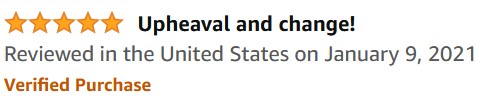
You will only get this orange tag on Amazon if you bought the book BEFORE leaving your review. It will NOT be retroactively added.
Verified Purchase reviews are much more likely to show at the top.
So if you want your review to be seen, that’s how you do it!
If I can’t get the Verified Purchase tag, should I still review the book?
🙏 YES, all reviews matter! They’re another chance for readers to discover books!
How to review books on Amazon from mobile
If you’re on your mobile phone, you can review books on Amazon without downloading any app at all. I’ll show you screenshots below.
Alternatively, on the Kindle app (mobile), here’s what you do:
- Long-press a book in your library (press and hold), then hit View in Store.
- Scroll WAY WAY down past the other reviews (and past the reviews from other countries).
- Then you’ll see the WRITE A REVIEW > button.
From your phone, go directly to leave an Amazon review by following these links:
Review OFQ Volume 1, OFQ Volume 2
OFQ1, OFQ2, OFQ3, OFQ4, OFQ5, OFQ6,
RWPN, RWP1, RWP2, RWP3, RWP4 or RWP5
If you’re logged into Amazon, that link should open your mobile browser and take you here:
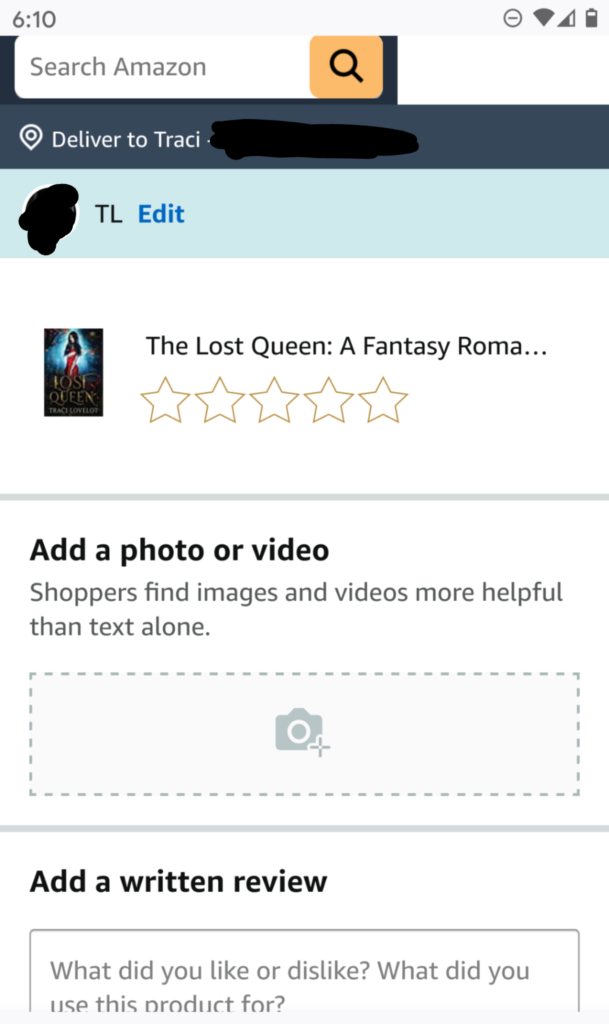
Then you can choose your stars, type in a review, and you’re done! As I mentioned before, please DON’T use the word “exchange,” as your review will probably be rejected or deleted.
Since I’m obviously not going to review my own book on Amazon, I reviewed some tasty chocolate covered almonds instead. This is what the page will look like AFTER you write a review:
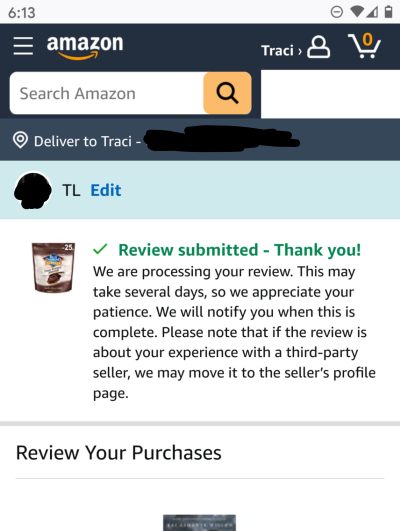
It’s that easy!
How to review books on Amazon from a computer
From your computer, go directly to leave an Amazon review by following these links:
Review OFQ Volume 1, OFQ Volume 2
OFQ1, OFQ2, OFQ3, OFQ4, OFQ5, OFQ6,
RWPN, RWP1, RWP2, RWP3, RWP4 or RWP5
If you’re logged into Amazon, that link should open a new tab/window and take you straight to the review page.
Those links are your best friend if reviewing books from your computer, because Amazon doesn’t make it easy to find the review link!
Here’s the book page for Eva Chase’s awesome Bound to the Fae series Book 1. Do you see a review link anywhere on there? No?

No, instead you have to scroll and scroll and scroll until you find the other reviews, and then hit the button to the left side. It’s easy to miss!
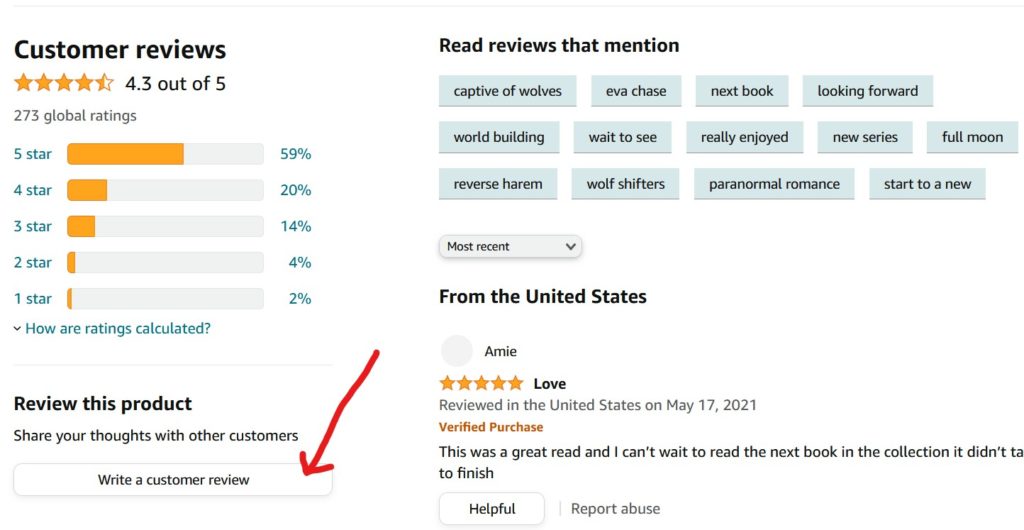
Now you can choose the stars to rate the book and write a review. The headline should be about 7 words or fewer.
As I mentioned above, try not to use the word “exchange,” because the Amazon bots sometimes reject or remove reviews that say that.

Then Amazon thanks you for the review and tells you it’ll be processed at some point in the future.
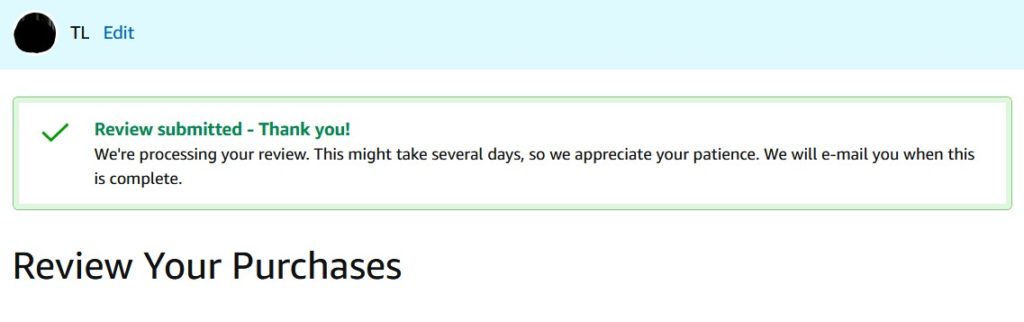
How to review books on Goodreads from mobile
You don’t need the Goodreads app to review books on your mobile device.
Review OFQ Volume 1, OFQ Volume 2
OFQ1, OFQ2, OFQ3, OFQ4, OFQ5, OFQ6,
RWPN, RWP1, RWP2, RWP3, RWP4 or RWP5
Following those links, you’ll land right on the review page. (If you’re logged in.)
Otherwise, here’s how to review without the app:
- Log in to goodreads.com
- Search for the book you want to review (typing Our Fae Queen finds my series)
- On the book’s page, scroll down til you see the Write a Review button
(Here I’ll review one of my favorite RH books by Cate Corvin as an example!)
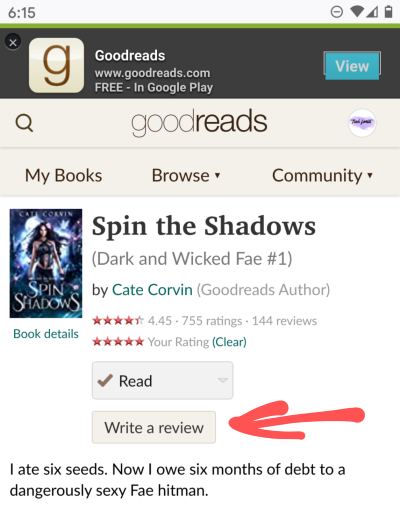
Now type in your thoughts, using the ideas I mentioned above!
Don’t forget to hide spoilers, for example.

Once you scroll down and hit the button at the bottom, you’ll see your review immediately appears, no approval required!
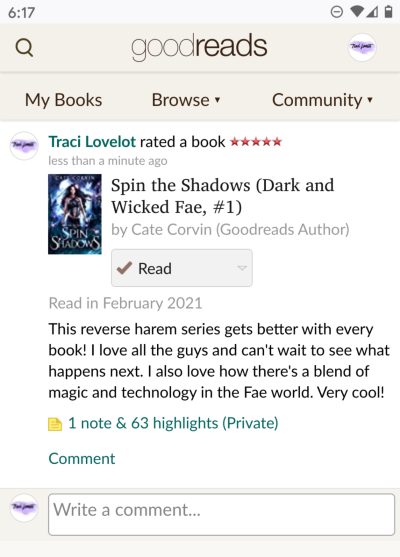
To get the link to your review, here’s what you do:
First, tap the book cover image to go back to the book page.
Then scroll down to the bottom of your review.
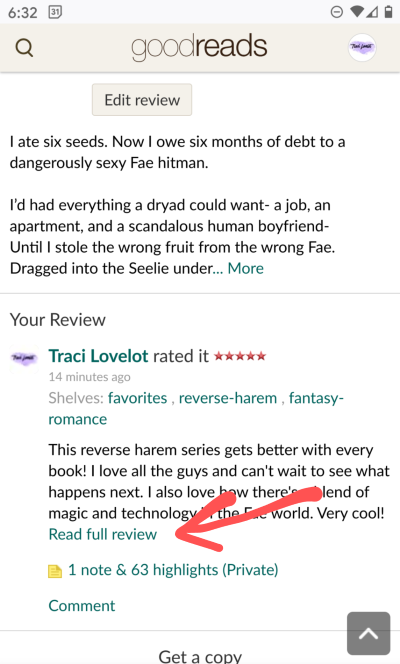
Now hit the Read full review link on your own review.
That takes you to this page, which shows ONLY your review.
Scroll up/down to show the address bar.
Long-press (press & hold) the address to copy the URL.
Then you can paste it to send it to your friends!
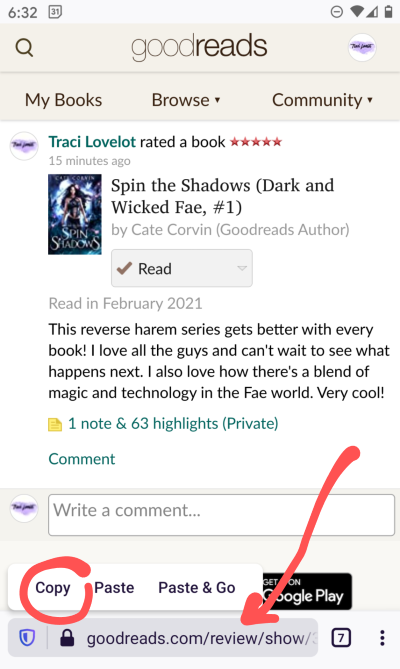
Thanks for reviewing books! Every review is another chance for authors to find new readers.
How to review books on Goodreads from a computer
Here are the links to go directly to review each book on Goodreads:
Review OFQ Volume 1, OFQ Volume 2
OFQ1, OFQ2, OFQ3, OFQ4, OFQ5, OFQ6,
RWPN, RWP1, RWP2, RWP3, RWP4 or RWP5
Following those links, you’ll land right on the review page. (If you’re logged in.)
Or you can find it the hard way, by going to Goodreads.com, searching for Our Fae Queen or Demon Hunter Academy in the top bar, choosing which of my books you want to go to, and landing on my book’s page.
(Tap to see bigger image and hit back to come back to this page.)

Here I searched for The Blooming Courts so I can review the first book by Kendra Moreno.
I really loved her Fae world and all its wondrous magic!
A book page looks something like this:
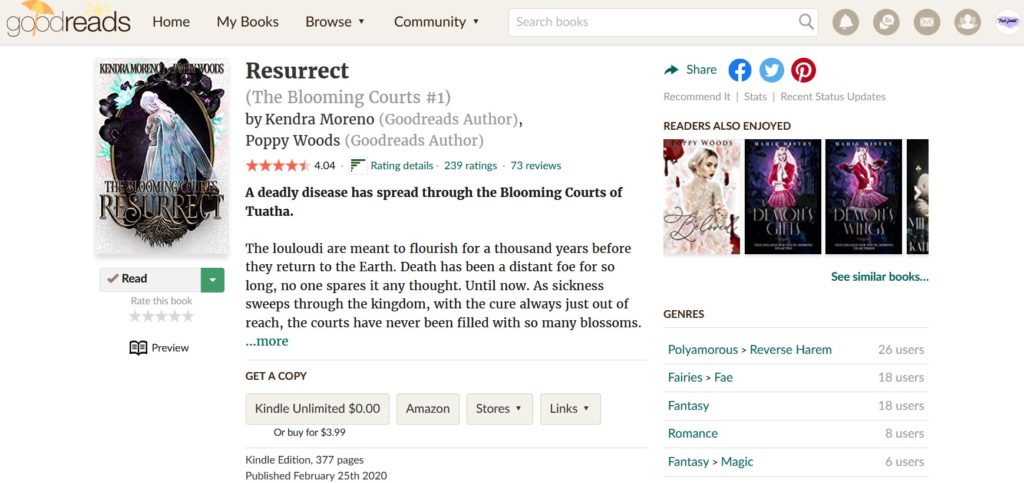
On the book page, scroll down and hit the Write a Review button as shown under My Activity:

Here’s what it looks like AFTER you hit Write a review. You can choose the star rating AND write a text review, along with tagging the book as reverse harem. 📚
If you want to mention spoilers, you can put spoiler tags around it (just remember to CLOSE your spoiler tag with a / at the end) as shown here. I know this isn’t much of a spoiler, but I wanted to show you an example of what this will look like.
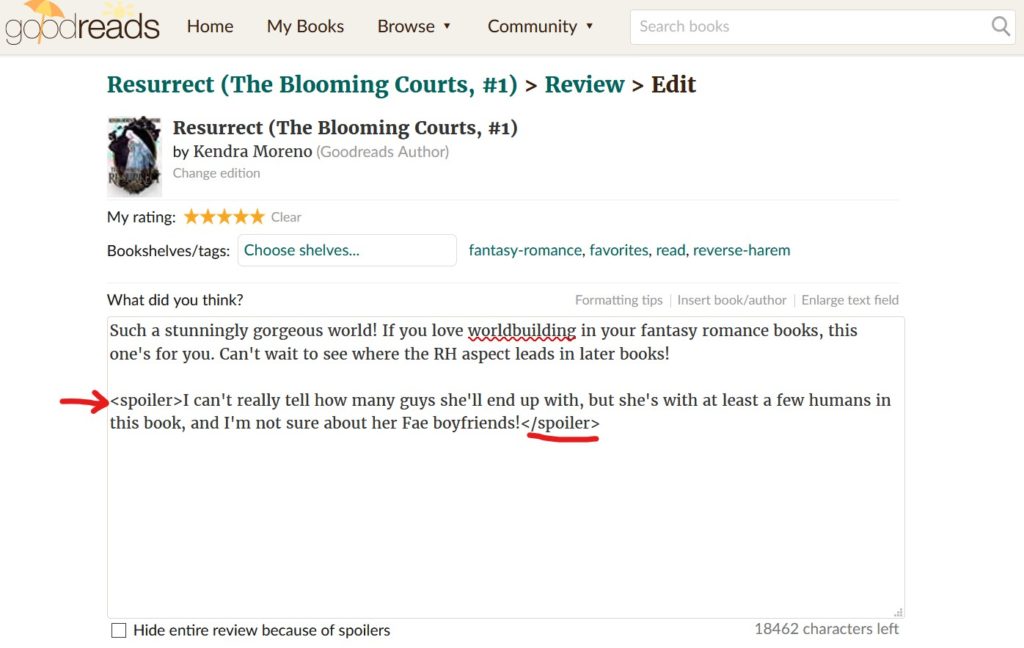
This is one of the reasons I love Goodreads so much! I can write spoilers in my reviews and not worry about anyone accidentally stumbling across it… unless they want to see it. See how it says “view spoiler”? It’s hidden away until you click that.
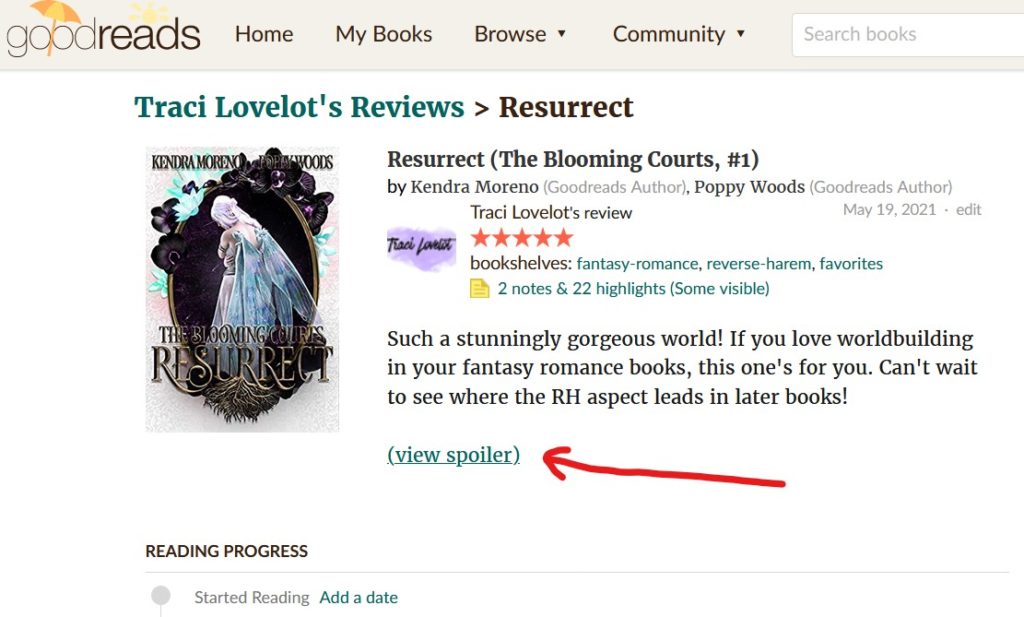
And if you hit the link, it looks like this:

Now you can take a screenshot of your review or copy/paste the link to send it to your friends!
Thanks for helping authors find new readers by reviewing their books!
How to review books on Bookbub
Visit my book’s page on Bookbub and hit the Review button at the top right to leave a review.
Or go directly to review each book:
Review OFQ Volume 1, OFQ Volume 2
OFQ1, OFQ2, OFQ3, OFQ4, OFQ5, OFQ6,
RWPN, RWP1, RWP2, RWP3, RWP4 or RWP5
I’ll show you an example of a book I enjoyed by Kathryn Moon in her AMAZING Inheritance of Hunger series. (Seriously… read it. I couldn’t put it down.)
First, search for it in the bar at the top, which will bring you to the book page.
Hit Review underneath the Save to Wishlist and Buy From… buttons.

Now you’ll see a popup asking for your review of the book. If it doesn’t come up, you may need to disable your ad blocker.
Choose how many stars to rate the book. If you loved it, recommend the book to your friends on Bookbub and choose things you liked about it. Then you can write a brief review below.
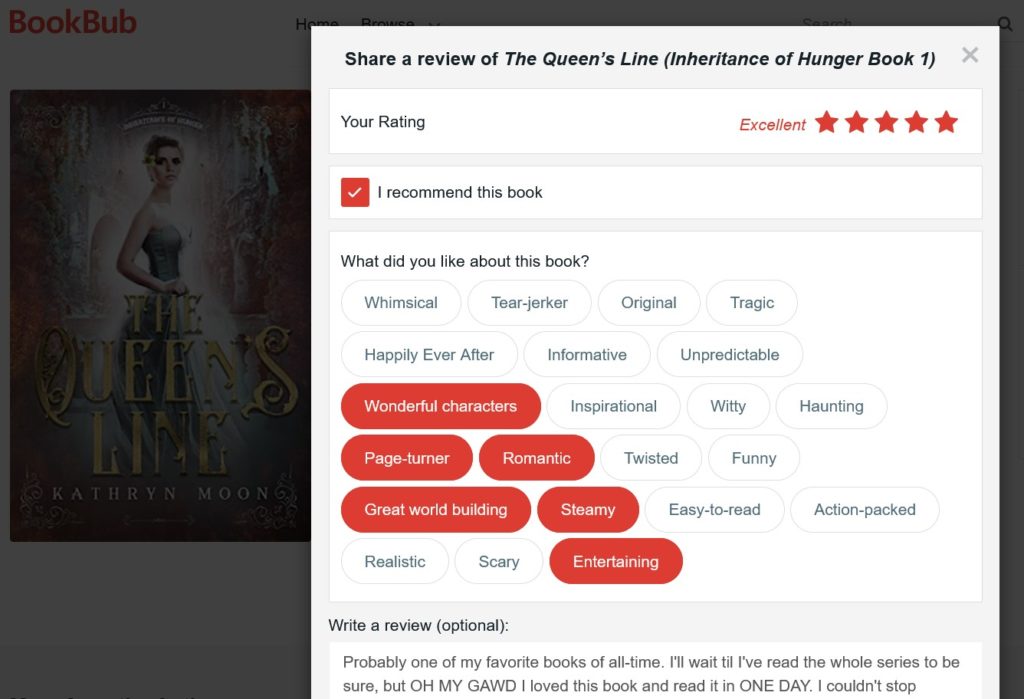
When you write your review, if you want to mention similar books, hit the Mention book icon and search for the book you want to add. I’ll show you what that looks like below.

Bookbub kindly thanks you for reviewing the book. They do love when readers leave recommendations!
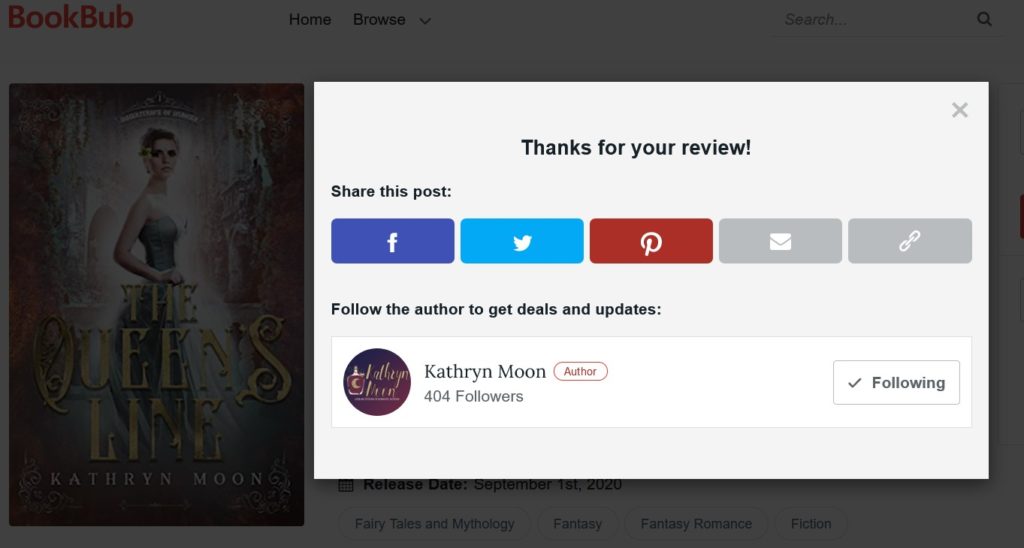
Once you hit the X on the Thank You popup, you can scroll down on the book page to see your review. When I did that, I realized all three similar books’ titles kind of ran together at the bottom there.
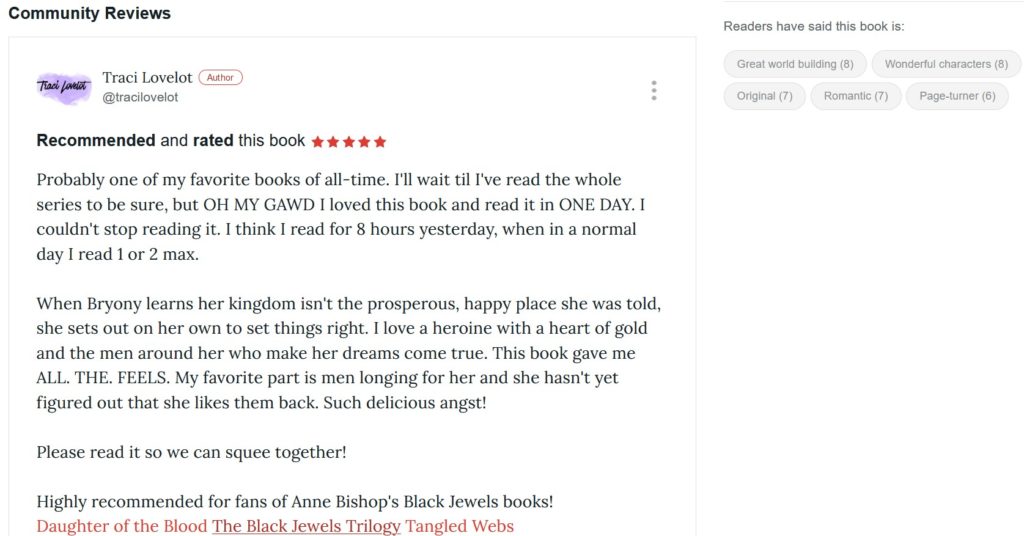
So, because the three titles ran together weirdly there at the bottom of my review, I decided to fix it. Hit the three dots at the top right of your review, then hit Edit to fix anything you like.

There you have it!
Thank you for helping indie authors survive by recommending our books to other readers!